Pile Section Types
Selecting the Pile Section type option from Libraries menu or its respective icon, displays the Pile Section Type screen This command enables you to manage and define the different pile types used in abutment/pier structure.
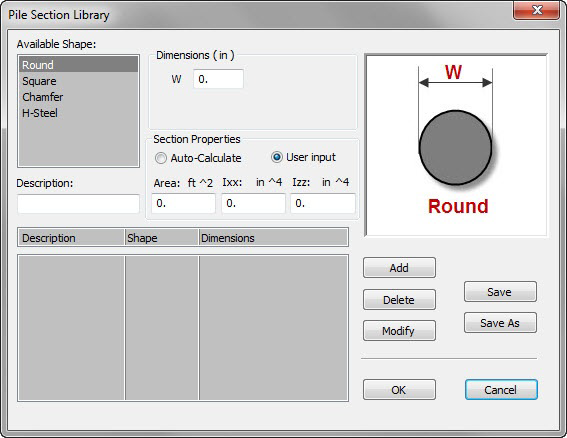
To define a new pile section type, select the shape from available shape list. Then, referring to the diagram on the right side, input the pile size under dimensions and name for pile type in the description text box. Click Add. Then the name will appear in the list shown. You can modify the existing pile type by highlighting and clicking modify. To delete the pile section, select and click Delete. Program computes section properties automatically based on size defined. To overwrite these computations manually, select "User Input" option.
